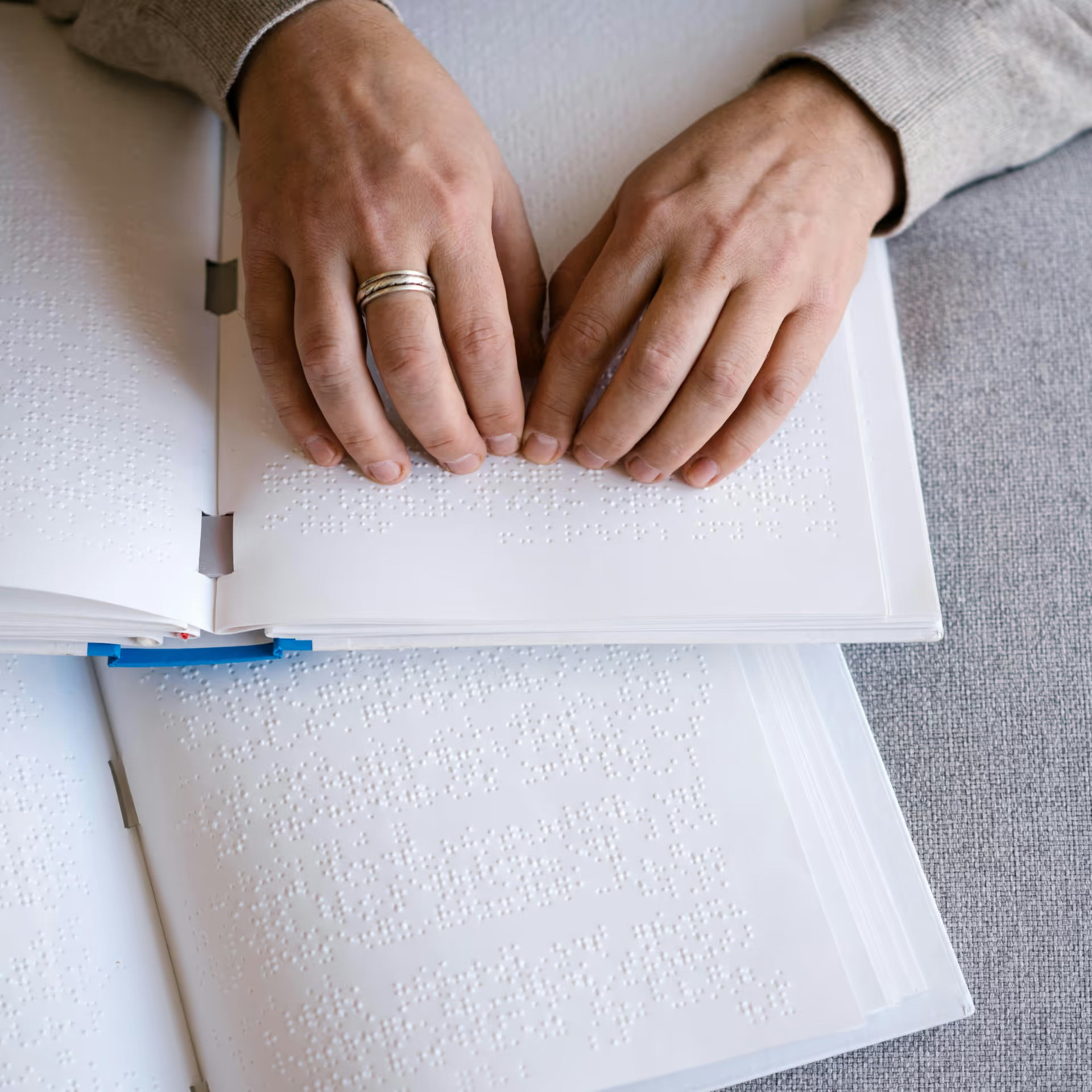Why Accessibility in Web Design Matters
Website accessibility is about designing and developing your site so all users, including those with disabilities, can easily access its content and functionality. This includes people who are blind or visually impaired, deaf or hard of hearing, or have cognitive or motor disabilities. The goal? To make the web an inclusive space for everyone.
Accessible design isn’t just a nice-to-have. It’s essential for legal compliance, ethical responsibility, and good business. With over 1 in 4 U.S. adults living with a disability, ensuring your website is accessible widens your potential audience and improves user experience across the board.
What Is Accessibility in Web Design?
Website accessibility refers to the inclusive practices that allow users with varying abilities to perceive, understand, navigate, and interact with your website. The most widely accepted standard is the Web Content Accessibility Guidelines (WCAG), which outlines four key principles:
1. Perceivable – Content must be presented in ways users can perceive (e.g., alt text for images).
2. Operable – Users should be able to navigate and use site features (e.g., keyboard navigation).
3. Understandable – Content and navigation must be clear and intuitive.
4. Robust – Content must be compatible with assistive technologies like screen readers.
What Parts of Accessibility Are the Web Designer’s Responsibility?
Your web designer plays a huge role in ensuring a site is accessible from the ground up. Here are just a few areas we’re responsible for:
• Color contrast: Ensuring enough contrast between text and background for legibility.
• Keyboard navigation: Making sure users can navigate the entire site without a mouse.
• Alt text: Adding alternative text to images for screen readers.
• Heading structure: Using proper HTML heading tags (H1, H2, H3, etc.) to organize content.
• Form labels: Providing accessible labels and instructions for all form fields.
• Responsive design: Ensuring the website works well on all screen sizes and assistive devices.
• Error prevention: Designing forms and interactions with clear feedback for errors or submissions.
At Vacant Creative, accessibility is part of our standard web design process — not an afterthought.
Accessibility by the Numbers
Let’s talk about stats. The lack of accessibility isn’t just a poor user experience — it’s a legal and financial risk. Consider the following:
• Over 97% of the top 1 million websites have accessibility issues (WebAIM, 2024).
• In 2023 alone, over 4,600 ADA website lawsuits were filed in the U.S.
• Accessible websites see improved SEO performance, better usability, and higher conversion rates across all user groups.
• Nearly 71% of users with disabilities will leave a website that is difficult to use.
Accessible design doesn’t just serve a niche audience — it makes your site better for everyone.
What Happens If Your Website Isn’t Accessible?
Not having an accessible website can result in:
1. Legal consequences: Businesses can be sued for violating the Americans with Disabilities Act (ADA).
2. Lost revenue: Users who can’t interact with your site will leave — and likely won’t come back.
3. Reputation damage: Accessibility reflects your values. Ignoring it shows a lack of inclusivity.
4. Poor SEO: Accessibility overlaps with many SEO best practices, like structured content and alt text.
5. Lower engagement: Inaccessible sites frustrate users and increase bounce rates.
Can Plugins or Widgets Fix Accessibility?
Many website owners turn to accessibility plugins or overlays like AccessiBe, UserWay, or EqualWeb to strengthen accessibility and cover essential compliance needs—making them a smart layer of protection.
AccessiBe
• Base Pricing: Starts at $49/month (for sites under 1,000 pages)
• Free Version: No
• Customization: Limited styling and UI options
• Compliance Claims: Claims full WCAG 2.1 & ADA compliance through AI automation
• Manual Auditing: Not included
• Pros: Fast install, AI-driven adjustments, keyboard and screen reader features
• Cons: No manual auditing, limited control, controversial in accessibility circles due to reliance on automation
• Reputation: Mixed – heavily marketed but criticized by accessibility professionals
UserWay
• Base Pricing: Free plan available; Paid plans start at $49/month
• Free Version: Yes, with limited features
• Customization: Moderate – includes options for branding and widget behavior
• Compliance Claims: Offers partial WCAG 2.1 compliance
• Manual Auditing: Not included
• Pros: Easy to use, beginner-friendly, free version for small websites
• Cons: Limited control over deeper code-level accessibility, not a full compliance solution
• Reputation: Mixed – popular among small business owners but lacks full remediation capabilities
EqualWeb
• Base Pricing: Free version available; Paid plans start at $39/month
• Free Version: Yes, with basic tools
• Customization: High – strong visual flexibility and feature control
• Compliance Claims: WCAG 2.1, ADA, and Section 508 support
• Manual Auditing: Yes, available on higher-tier plans with expert involvement
• Pros: Includes more robust accessibility options, manual fixes available, highly customizable
• Cons: Some features locked behind higher tiers, learning curve for deeper options
• Reputation: Stronger reputation among agencies and accessibility consultants
Final Thoughts: Make Accessibility a Priority
If your website isn’t accessible, you’re not just risking lawsuits — you’re excluding potential customers. And in today’s digital-first world, that’s a risk most businesses can’t afford.
At Vacant Creative, we believe great design is inclusive design. Whether you’re launching a new site or redesigning an old one, we build every website with accessibility in mind from day one. Need help evaluating your current site’s accessibility? Get a free quote and we’ll help you improve performance, compliance, and user experience.